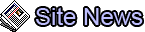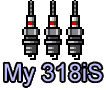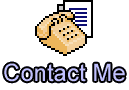Removing License Plates from Pictures
Abstract
Having your license plate showing in a picture that is displayed online is a safety risk. Although unlikely, someone who is motivated enough could use it to get other personal information about you. Here is a fast and easy way to remove the numbers from a picture, while not making it look horribly played with (as it looks when folks scramble of blur the number). Why am I showing a vehicle's plate number? This one was totalled and recycled quite a while ago, and there is not much of it left on any records.
Tools
Digital Camera
Image Editing Software (Comparable to Adobe Photoshop)
Procedure
Begin by opening the image you want to edit and zoom in closely on the license plate. Use a polygonal selection tool to isolate the plate characters.
With that done, use the eyedropper/color picker to select the 'average' background color of the blank portion of the plate. Color in the selected area with this color.
Now we need to add some noise to this plain area. With the selection still active, apply a Noise filter. Adjust the noise level to your liking so that it appears to match the surrounding area and apply it.
Zoom back out and see what you think at full-size. This will work for most cases, provided there is no fancy image on the plate behind the characters, and the lighting does not create a dramatic gradient across it. Playing with some of the healing brushes and the clone stamp can nearly eliminate any hard line created by the selection mask. A little trial and error beyond this, and it will look flawless when viewed at full-size!
DISCLAIMER: I take no responsibility (and thus I cannot be held responsible) for damages and/or injuries caused by attempting the procedures outlined on this site. The information provided is to be used at the reader's discretion and all necessary safety precautions requiring emplacement (mentioned or not) are the responsibility of the reader.